 Xara Photo & Graphic Designer 7.1.1.17261
Xara Photo & Graphic Designer 7.1.1.17261
الجمعة 28 سبتمبر 2012, 6:47 am
 Xara Photo & Graphic Designer 7.1.1.17261  اذا كنت تبحث عن برنامج يوفر لك اضافة مميزة على تصاميم موقعك فهذا البرنامج يساعدك على عمل الازرار والايقونات الصغيرة بصيغ Gif ثابتة او متحركة .يحتوي البرنامج على العديد من ادوات الرسم المتقدمة والشاملة ويحتوي على العديد من المميزات الرهيبة التي ابتكرتها فقط شركة Xara كما يدعم البرنامج ملفات العديد من البرامج مثل فلاش وادوبي فوتوشوب ووغيرها الكثير برنامج حقاً رائع لاجراء العديد من اللمسات الجميلة والحانية على صورك بجميع اشكالها واضافة لها الاطارات والتعرج وتضبيط الالوان والدقة و الكتابة على الصور يستطيع ان يقص الصور ايضاً ويستطيع ان يحول صيغ الصور ويجعل الصورة قمة في الوضوح ويمكنك استخدام الرسم لاضافة العديد من التحسينات على الصور برنامج بمزايا خرافية فالبرنامج يمكنه ان يحفظ لك الصور بصيغة فلاش SWF اي سويتش ويمكنة عمل صور متحركة كا توقيع انترنت وغيرها وتصديرها كـ gif تصدير وتحسين الصور حقاً Xara Photo & Graphic Designer 6 (formerly Xtreme) is quite simply the best value and fastest all-in-one graphics package you'll find. For drawings or photo work, for print or web graphics, it's the perfect choice. Xara Designer photo handling beats other graphics programs on many fronts: It's much, much faster, produces files that can be 10x or more smaller. It can handle multiple very high resolution images with ease, even on a modest PC. Being entirely object oriented means completely non-destructive photo editing, and uses a fraction of the RAM required by other products. Xara Designer offers unique non-destructive editing of photos - that means you can edit your photo as many times as you like without the loss of quality that is normal in other photo programs. Designer is also unique in the way it handles and stores photos (with lossless vector-based photo editing, combined with embedding the original JPEG) which means that files containing photos can be anywhere from 3 to 100 times smaller than with other programs. What's new - Display EXIF data: Meta information such as the date, GPS data, etc. remains intact after exporting for display directly in the program. - Create screenshots according to timed settings. Practical for capturing popup windows that are only available for a short time. - Simplified photo workflow: Open, edit, and save photos even faster and easier. Separate saving of xar.-files and JPG export is no longer necessary. The original JPG remains intact during the process. - Automatically updated design gallery: The design gallery features a new online area and content, which is updated online and expanded by MAGIX. - Automatic backup and restoring for opened documents: Any opened documents are saved automatically and restored when the program is restarted. - Improved layer gallery: For even more clearly laid-out management of documents and objects. For example: direct access of specific pages in extensive documents or isolated editing of individual layers. <table style="BORDER-BOTTOM: rgb(204,204,204) 1px solid; BORDER-LEFT: rgb(204,204,204) 1px solid; WIDOWS: 2; TEXT-TRANSFORM: none; BACKGROUND-COLOR: rgb(255,255,225); TEXT-INDENT: 0px; FONT: bold medium 'Comic Sans MS'; WHITE-SPACE: normal; ORPHANS: 2; LETTER-SPACING: normal; COLOR: rgb(0,0,0); BORDER-TOP: rgb(204,204,204) 1px solid; CURSOR: pointer; BORDER-RIGHT: rgb(204,204,204) 1px solid; WORD-SPACING: 0px; -webkit-text-size-adjust: auto; -webkit-text-stroke-width: 0px; background-origin: initial; background-clip: initial; border-image: initial" id="ncode_imageresizer_warning_19" class="ncode_imageresizer_warning" width="500"><tr><td style="PADDING-BOTTOM: 2px; BORDER-RIGHT-WIDTH: 0px; PADDING-LEFT: 2px; PADDING-RIGHT: 2px; FONT: bold 12pt arial, verdana, geneva, lucida, 'lucida grande', arial, helvetica, sans-serif; BORDER-TOP-WIDTH: 0px; BORDER-BOTTOM-WIDTH: 0px; VERTICAL-ALIGN: middle; BORDER-LEFT-WIDTH: 0px; TEXT-DECORATION: none; PADDING-TOP: 2px; border-image: initial" class="td1" align="left" width="20">   Size: 103 Mb OS: Windows 2000/XP/Vista/7 الكراك مرفق مع البرنامج للتحميل باقصى سرعة استخدم اخر اصدار من برنامج IDM من هنا ------------------------------------  wupload http://takemyfile.com/1592128 ul http://takemyfile.com/1592135 turbobit http://takemyfile.com/1592138 fileserve http://takemyfile.com/1592088 mediafire http://takemyfile.com/1592090 megaupload http://takemyfile.com/1592093 jumbofiles http://takemyfile.com/1592097 putlocker http://takemyfile.com/1592120 filehook http://takemyfile.com/1592123 ifile http://takemyfile.com/1592127 enterupload http://takemyfile.com/1592131 rapidshare http://takemyfile.com/1592132 |
- Xara Photo & Graphic Designer v365 12.1.0.45
- حصريا البرنامج العملاق Zoner Photo Studio Pro 14.0.1.7
- حصرى برنامج التصميم والتعديل على الصور الرائع StudioLine Photo Classic Plus 3.70.52.0 مع السريال على اكثر من سيرفر
- حصرى برنامج التصميم والتعديل على الصور الرائع StudioLine Photo Classic Plus 3.70.52.0 مع السريال على اكثر من سيرفر
- Ashampoo Photo Commander 14.0.0
صلاحيات هذا المنتدى:
لاتستطيع الرد على المواضيع في هذا المنتدى

 ADMIN
ADMIN
